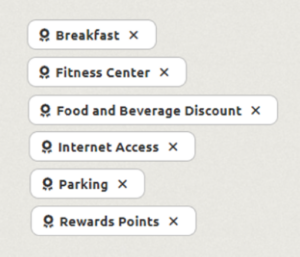Meeting Hotel Incentives Tropic Page
The new Meeting Hotel Incentives page adopts the modern Tropic style and incorporates features that simplify the process of adding incentives. It achieves this by favoring dropdown selection over manual text entry, while still allowing for custom text input.
onPeak Incentives
Users can quickly and easily apply six of the most frequently contracted onPeak incentives to a hotel: Breakfast, Fitness Center Access, Food and Beverage Discounts, Internet Connectivity, Parking and Rewards Points. For each incentive type, users can choose from a list of pre-defined descriptions in the dropdown menu. The selected description will then display in the appropriate locations within Agent Interface, Hotel Info on external Compass, and confirmation emails. Currently, users can apply only one of each type of onPeak incentive to a hotel.
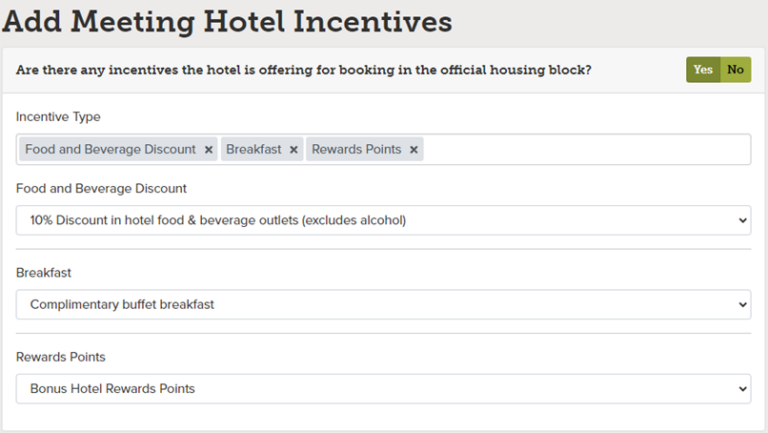
Custom Incentives
Users also have the flexibility to add their own custom incentives using a free-form text box. They can either select from one of the six pre-defined incentive types (breakfast, fitness center access etc.) or choose “other” to add an incentive that may not fit within the six pre-defined options. Custom Incentives will also display in the appropriate locations within Agent Interface, Hotel Info on external Compass, and confirmation emails. Users can apply multiple custom incentives to a hotel.
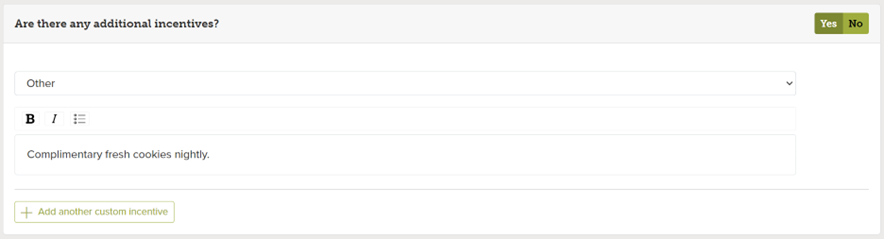
Transitioning from Legacy to Tropic
By leveraging the existing database from the legacy Meeting Hotel Incentives page, both the new Tropic page and the legacy page can operate simultaneously. This ensures that duplicate incentives are not displayed on external Compass. Here’s how it works:
-
-
- Dual Functionality:
- Incentives entered on the legacy page are visible on the Tropic page, and vice versa.
- Incentives edited on the legacy page are updated on the Tropic page, and vice versa.
- Incentives deleted on the legacy page are removed from the Tropic page, and vice versa.
- Automatic Population:
- All incentives previously entered on the legacy page will automatically populate on the new Tropic page. Users do not need to re-enter incentives during the transition.
- If both the incentive subject and description for an incentive entered on the legacy page match a Tropic “onPeak” incentive type and one if its pre-defined descriptions, that incentive will display in the “onPeak” incentive section on the new Tropic page. Otherwise, the incentive will be categorized as a “custom” incentive on the new Tropic page.
- Beta Testing:
- Both the Tropic page and the legacy page will be maintained during beta testing. Users can explore the Tropic page while still using the legacy page. Users are encouraged to submit feedback to Product while testing including, but not limited to, design and functionality requests, requests for additional incentive types and descriptions or edits to existing incentive descriptions.
- Retirement of Legacy Page:
- Eventually, the legacy page will be retired. We will not retire the legacy page until beta testing is complete and any urgent requests are addressed. Once that is complete, we will give access to all. Users will then be encouraged to transition fully to the new Tropic page.
- Dual Functionality:
-
Promotions Filter on Gallery
The new Promotions filter on the hotel gallery on external Compass allows users to customize their hotel search by filtering hotel options based on incentive type. The result is a shopping experience that enables users to leverage value-adds available to them for booking in the official housing block.
Enabling the New Promotions Filter
To enable the new promotions filter on the gallery, users should add the “Display New Promotions Filter” general meeting rule and set its value to “Y”.
Using the Promotions Filter
Users can easily filter hotels based on specific promotions. Here’s how it works:
1. Selecting Promotion Types:
-
-
-
-
- Users can choose one or multiple promotion options to filter hotels that offer the selected promotion type, via the select-boxes in the drop-down.
- The pre-defined incentive types applied on the new Meeting Hotel Incentives Tropic page, such as “Breakfast” or “Parking,” will link to their respective filter options.
- Users can remove their filter choices by de-selecting the associated select-box in the drop-down, clicking the “X” on the associated filter tag or clicking “Clear All Filters”.
-
-
-
2. All Exclusive Promotions:
-
-
-
-
- The “All Exclusive Promotions” option allows users to filter by hotels that have any promotions available.
- If users have entered custom incentives as “other,” these will link to the “All Exclusive Promotions” filter option.
-
-
-
3. Compatibility with External Filters:
-
-
-
-
- The promotions filter operates similarly to the amenities filter and works alongside all other external filters.
-
-
-
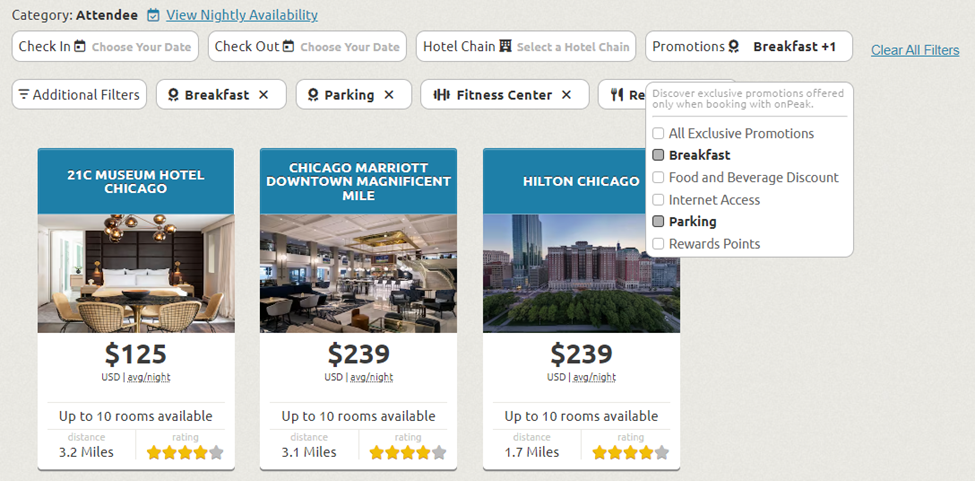
Updated Amenities Filter Cards
To better differentiate between promotions and amenities filter tags, the promotions tags will display with a ribbon icon. We have updated amenities tags to also display with the associated icons shown below.
Amenity Filter Icons
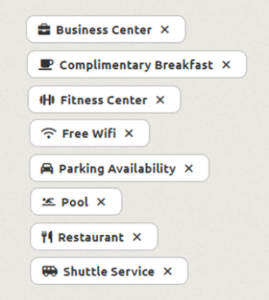
Promotion Filter Icons